Projects allow you to organize your test cases by putting them into separate spaces in Ottic.
In the top-left corner, you can:
- Switch between existing projects
- Create a new project.
- Rename a project
- Delete a project
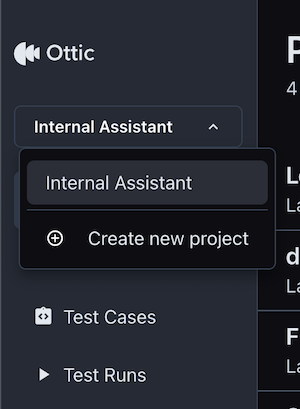
View demo project
Try Ottic yourself with a view-only project.Prefer a quick video? Watch this Introduction to Ottic (1 min)
